How to add a Cover Image to your story on Short Story Lovers
1. In "Add New Story" Page - on Step 2 you will be asked to add a cover image to your story.
- Click on the yellow "Upload Cover Image" button, highlighted with a red box and arrow in the below screenshot.
- You can also choose to create an image using Canva by clicking on the "Create Using Canva" option
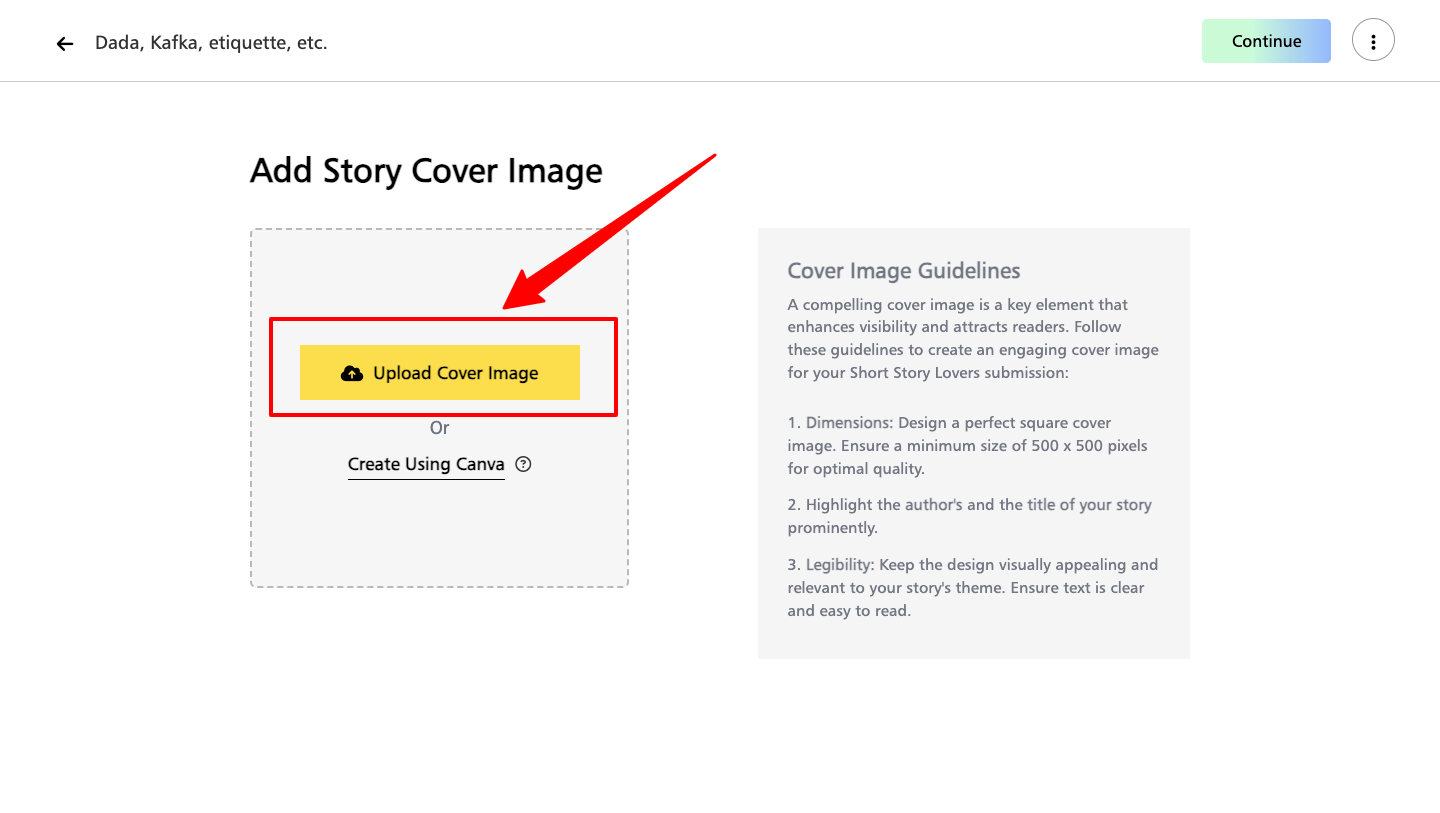
2. Crop and Save Image:
- After uploading the image, a cropping interface will appear.
- Adjust the cropping box to fit the desired portion of your image as shown in the below screenshot.
- Click the yellow "Crop and Save" button, indicated by the red arrow.
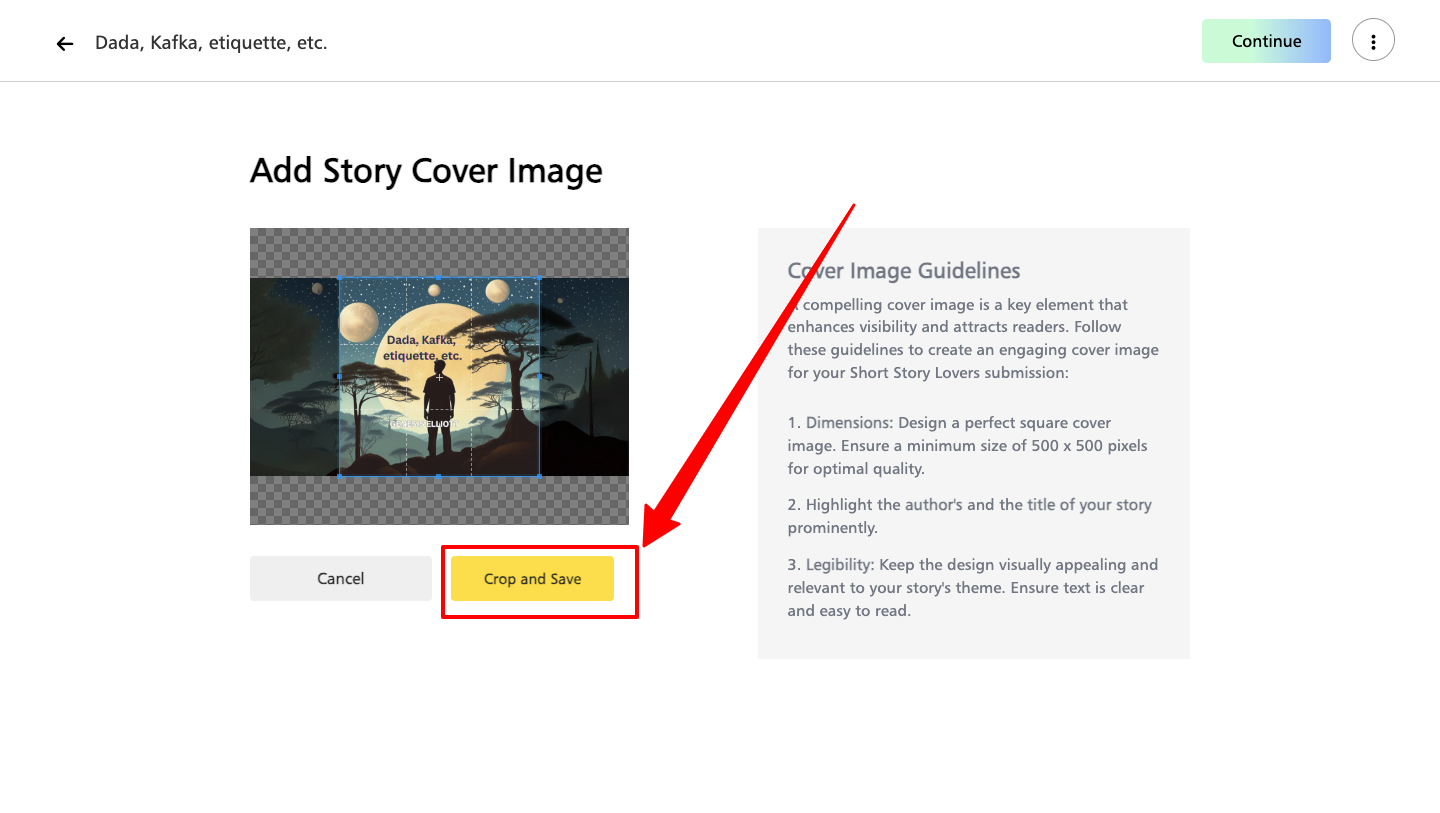
3. Confirm and Continue:
- Once the image is cropped and saved, the final cover image will be displayed.
- Click the green gradient "Continue" button, highlighted in the below screenshot, to finalize the cover image and proceed with your story submission.
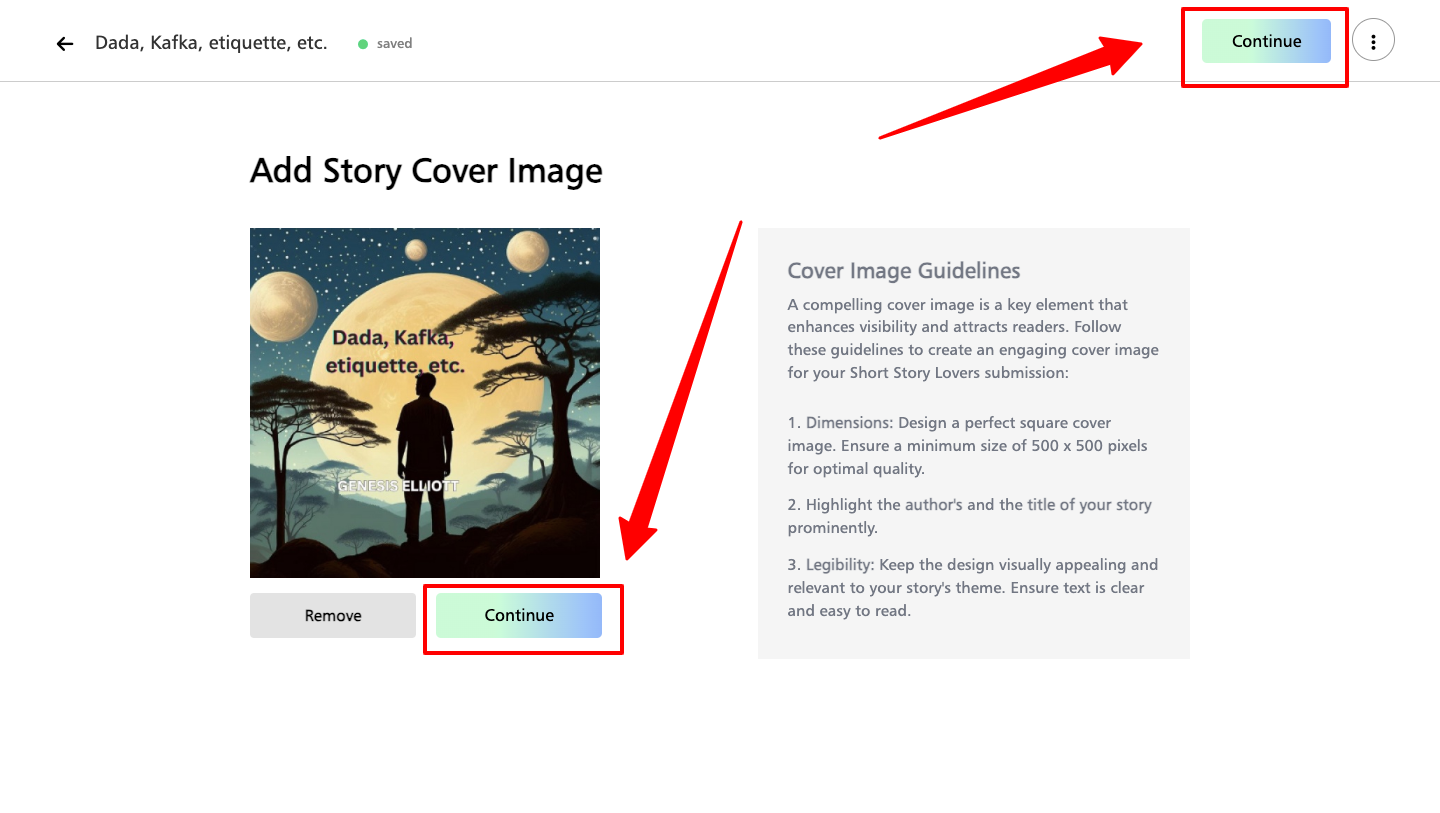
By following these steps, you can successfully add an attractive cover image to your story, enhancing its visibility and appeal to readers.
Cover Image Guidelines:
A compelling cover image is a key element that enhances visibility and attracts readers. Follow these guidelines to create an engaging cover image for your Short Story Lovers submission:
- Dimensions: Design a perfect square cover image. Ensure a minimum size of 500 x 500 pixels for optimal quality.
- Highlight the Title of your story and Author name prominently.
- Legibility: Keep the design visually appealing and relevant to your story's theme. Ensure text is clear and easy to read.
Creating a Cover Image:
You can create it on Canva or use other tools like Photoshop or online tools. Canva is easy and free. Here’s the direct link to Square size templates:
Steps to Create on Upload:
- Create a Square sized cover image
- Ideally Story Title and Author Name should be visible on cover image
- Download Image from Canva
- Upload Story Cover on Short Story Lovers
