Step-by-Step guide for Adding New Story on Short Story Lovers
Log in to Your Account
Visit Short Story Lovers and sign in using your credentials. If you’re new, you can create your free author account to get started.Go to the Author Hub
Once signed in, navigate to the Author Hub by clicking on your profile avatar (or your name) in the top right corner and selecting "Author Hub" from the drop-down menu. There you will see a button to “Add New Story”.Alternatively, you can directly click the “Add New Story” button on the website as shown below.
Steps to write and publish new story:
Step 1: Enter the title of the story
- The title should be catchy and small.
Step 2: Use the content editor to either write directly or paste your story text.
- The tool saves your work automatically, but you can also manually save it as a draft if you need to pause and continue later.
- You can view Draft stories in My Stories page.
- Add Story details and click “Continue” button to move to next step.

Step 3: Add a Cover Image
- Upload a cover image for your story. Minimum dimensions for cover image should be 500x500 px.
- Ensure the cover includes the title of your story and your name as the author.
- Click “Continue” button to move to next step.
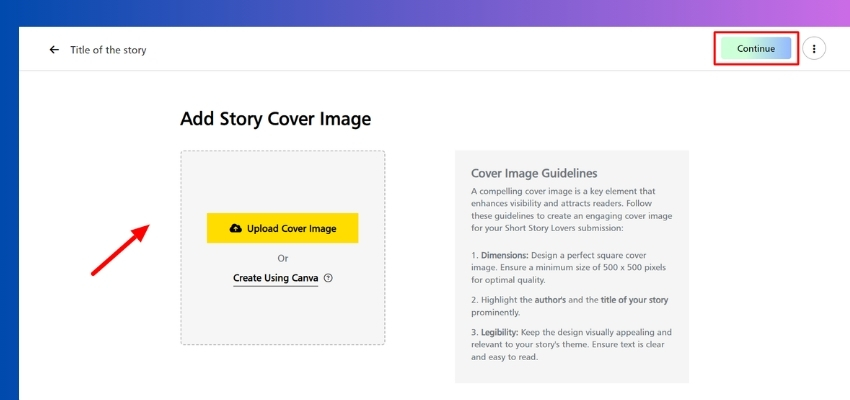
Step 4: Edit Story Settings
- You can add a story description that gives readers a quick overview of your story’s plot or themes.
- Select the category/ sub-category that best fits your story, such as fiction, romance, science fiction, thriller, etc.
- If you’re a Pro Author, you’ll also have the option to add the story to premium content behind a paywall.
- After entering the required details and click on Post button and your story will be published immediately on your Author Site.

Step 5: Promote your Story:
- Once your story is published, share the story URL on social media, with friends, or in writing groups to gain readers.
- You can also edit your story by going to “My Stories” section in Author Hub.
- You can also feature your story for 1 week on homepage of Short Story Lovers and gain considerable audience.
That's it! You’ve successfully added a new story to Short Story Lovers.


