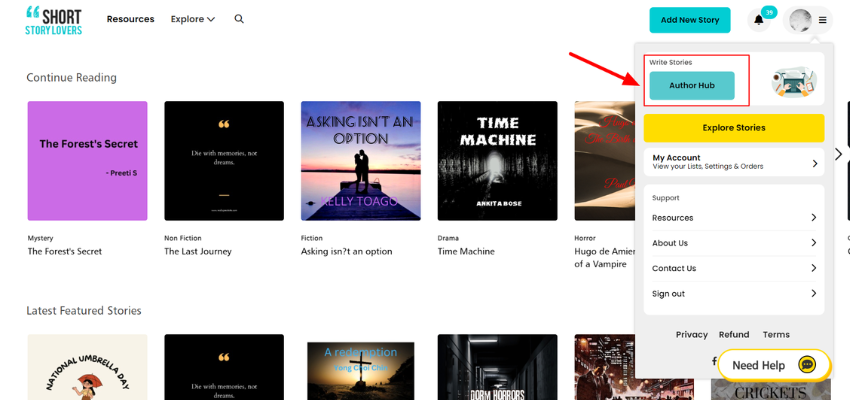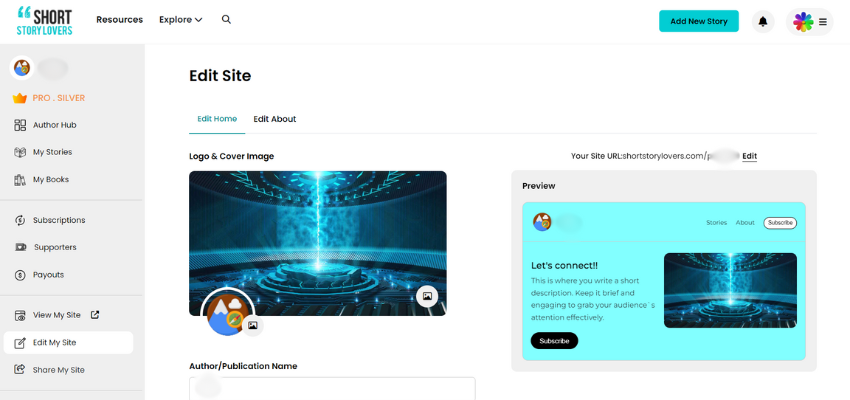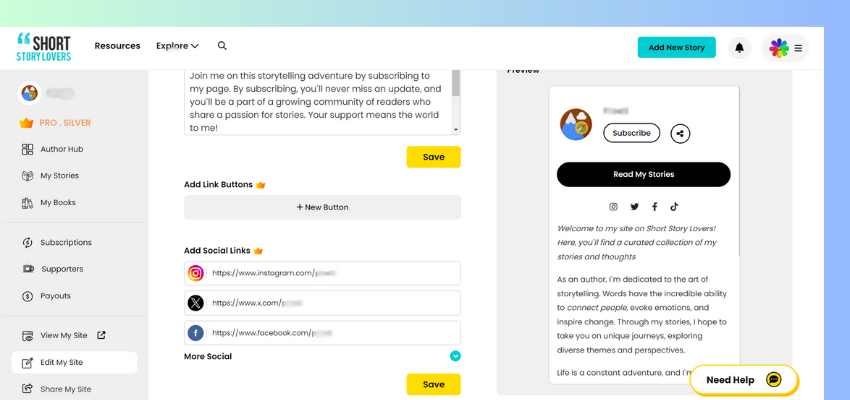Steps to Setup your Author Website:
1. Sign in & Navigate to Author Hub: Sign in to your Short Story Lovers account. Once logged in, go to your Author Hub.
- 2. Edit Site: Two-Part Editing
When you click on Edit My Site from your Author Hub, you'll be taken to the Edit Site section where you can personalize and manage your author website. The editing process is divided into two main parts: Edit Home and Edit About. Both sections offer easy-to-use tools and a real-time preview, so you can instantly see how your changes will look.
- 2.1 Edit Home
- This section allows you to design the main landing page of your author website. Here’s what you can customize:
Logo & Cover Image: Add or change your cover image, which is often the first thing visitors will see. This image represents your brand or the theme of your stories. You can upload your own logo (128x128 px) or cover image (16:9 aspect ratio, recommended: 1280x720 px or 1920x1080 px) or choose from preselected options. When you change your logo or cover image, they will auto-save immediately, so there's no need for extra steps.
Author/Publication Name: Set or modify the name that appears at the top of your page. You can use your personal name, pen name, or even a publication name if you represent a brand or group of writers.
Headline: Create a catchy and concise headline that summarizes who you are as a writer or what visitors can expect from your stories. This headline helps capture attention and sets the tone for your site.
Short Description: Write a brief but engaging description of yourself or your work. You can introduce yourself, mention your writing genre, or share what inspires you to write. This description helps visitors understand what makes your writing unique.
Your Site URL: Personalize the URL of your author site. When you click on "Edit," a popup will open, allowing you to choose your desired URL. If the URL is available, it will be marked in green; if it’s already taken, it will be marked in red. Once you've selected an available URL, click "Save" within the popup to confirm the changes.
Site Colors & Fonts: Customize the colors and fonts of your website to match your personal or brand style. Select colors that reflect your personality or writing themes, and choose fonts that enhance readability and complement your content.
After making changes, click Save to apply all your updates in this section. As you make edits, a Right Panel will display a live preview of how your site will look.
- 2.2 Edit About
In this section, you can craft a detailed “About” page where readers can learn more about you, your writing, and your journey as an author. This page is also your chance to connect with your audience on a deeper level. Here’s what you can manage:
About Page: Write a captivating narrative that highlights your background, what inspires you, your achievements, or what kind of stories you love to write. This helps readers understand you as a writer and build a personal connection.
Link Social Media Accounts: Easily add your social media links to the About page, giving readers a way to follow you on different platforms and stay updated on your latest news and content. This is a great way to grow your presence beyond the Short Story Lovers platform.
Create Custom Buttons: Add personalized buttons that can link to various resources, such as your eBook, online courses, services, affiliate links, podcasts, or any other online presence. These custom buttons give you more control over how you engage with readers, directing them to any online space you want to promote.
With these features, you can share your About page across all your social media platforms, using it as a one-stop hub for all your content. Instead of frequently updating links on each of your social media bios, you can now use a single link to your Author Site that keeps everything in one place. Whenever you have something new to share, simply update your site, and all your content remains current!
After making changes, click Save to apply all your updates in this section. The Right Panel will provide a live preview of how your About page will look as you make updates.
3. Viewing & Sharing Your Site
Once your changes are live, you can start sharing your personalized author site using your custom URL. This will allow your audience to connect with your work and follow your writing journey easily.