Step 1: Navigate to the Author Hub
- Log in to your ShortStoryLovers account.
- Click on the user dropdown in the top-right corner.
- Select "Author Hub" from the menu.
Step 2: Access Your Subscription Settings
- In the Author Hub, locate your plan name on the left-side navigation menu.
- Click on your plan name to open the My Plans page.
Step 3: Select Plan
- Toggle between Monthly and Yearly plans.
- Click on the Upgrade button when selecting the Yearly plan or Monthly plan.
- You will be redirected to Stripe Payment.
Step 4: Update Your Subscription on Stripe
- On Stripe, locate the "Update Subscription" option.
- Select the Yearly plan.
- Confirm the upgrade and complete the payment process.
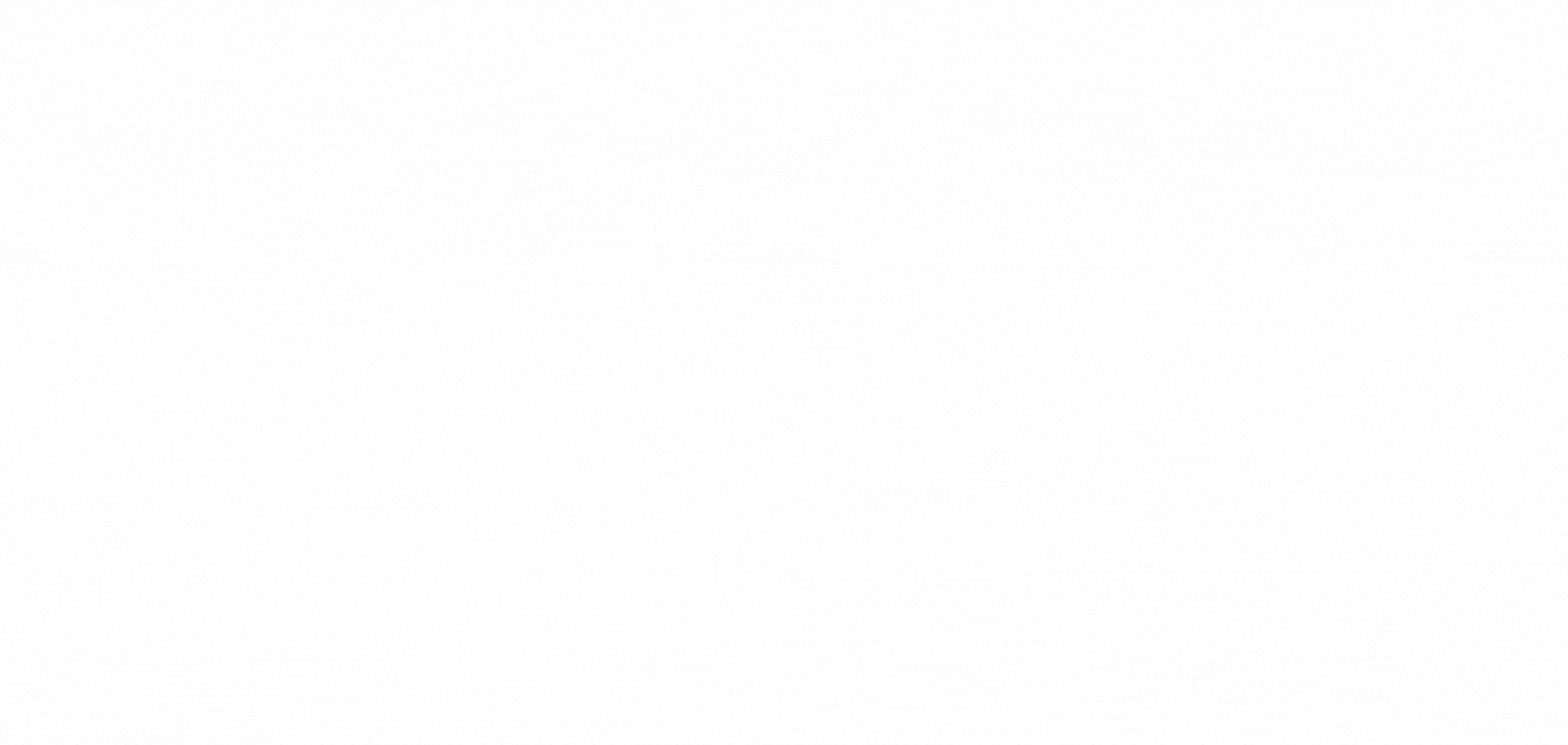
Need Further Assistance?
If you encounter any issues while purchasing your Pro Author plan, feel free to contact our Support Team via the Help Center.
