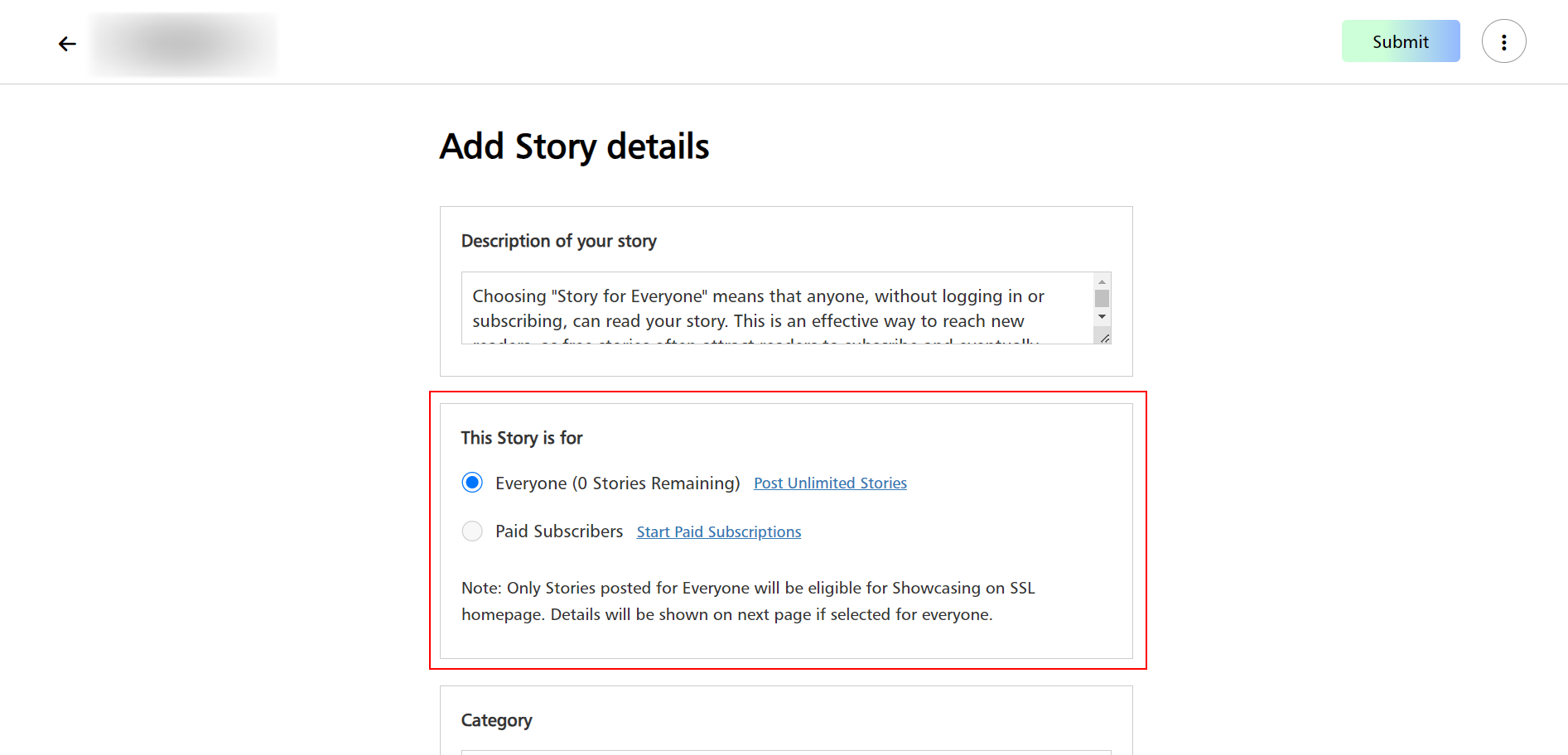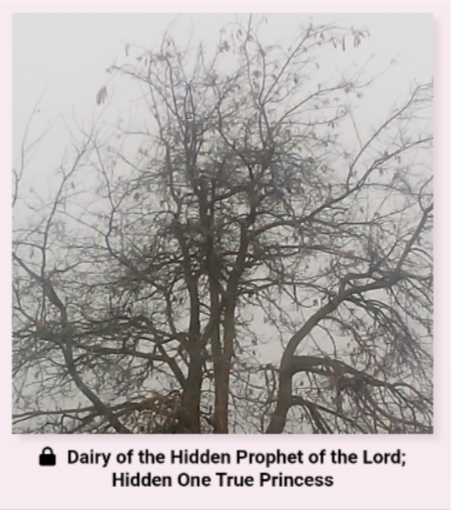How to Make a Story Exclusive for Paid Subscribers?
To make your story exclusive for paid subscribers, you need to be a Pro-Author subscribed to one of the
Pro-Author Plans
. Follow these steps:
1. Click “Add New Story” on your Dashboard.
2. Complete Step 1 & 2 by adding the Title, Story, and Cover Image.
3. On Step 3, you'll see an option to either make the story available for Everyone or exclusive to your Paid Subscribers.
What Does Story for “Everyone” Mean?
Choosing “Story for Everyone” means that anyone, without logging in or subscribing, can read your story. This is an effective way to reach new readers, as free stories often attract readers to subscribe and eventually purchase one of your subscription plans.
Why is there a Lock on My Story?
The lock icon appears when you select the “The Story is for - Paid Subscribers” option while adding a new story.
This setting ensures that your story is exclusively available to your Paid Subscribers. However, if you wish for your story to be visible to everyone for free, you can choose “The Story is for - Everyone” during the posting process.